A followup to my wildly popular  Put some XP back in Vista and Win7 post https://forums.wincustomize.com/378472/page/1/#replies
Put some XP back in Vista and Win7 post https://forums.wincustomize.com/378472/page/1/#replies
Here is another cute one regarding cascading all programs menu like in XP.
Some of us miss that in Vista and Win7...tho I've gotten used to a scrolling all programs menu I dont necessarily like it.
So look at the picture,its pretty simple to do...only requires one cascading menu on the right side of the start menu.Administrative tools will do as well as what I picked.
The folder has to be COPIED...not just linked to or shortcutted...or it wont cascade open.(unless I did something wrong...maybe you can get a shortcut/link version to cascade...if you do,let us know)
Thats the only problem...the copied one will not change as you install or uninstall programs...tho I bet there is a way to make that happen. The plus part of that is only the programs you want to see could be in there and ALL of them in the actual more programs.
I renamed mine to 'a Programs' to get it to sort to the top of the menu.
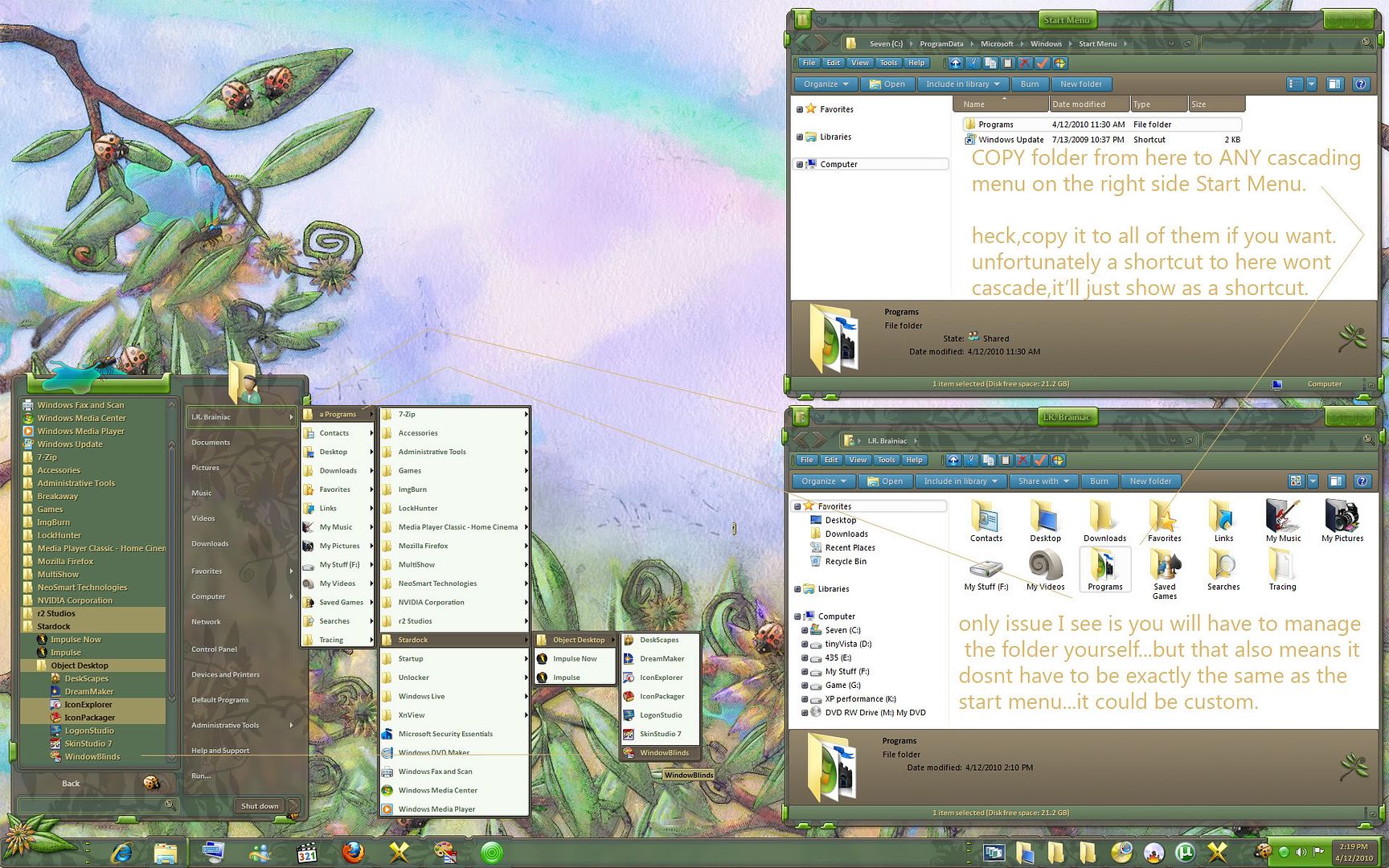
Of course some nimrod will come along to say how much better the new way is...but thats not the point is it?I aint telling you that you have to do it this way...I just wanted to show you it COULD be done. 