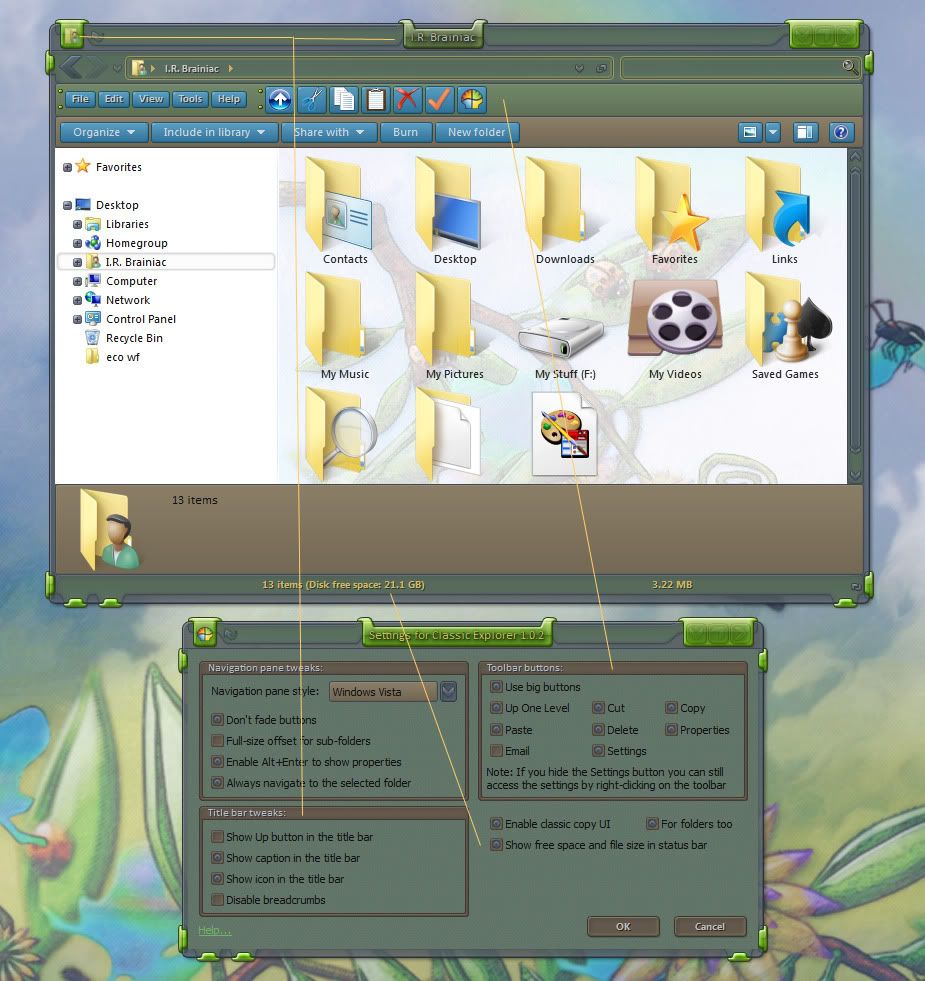What many pc users didnt like most about Vista was the way MS changed some of the functionality in the UI.(seemingly just to make sure you knew it was different)
Most annoyingly the UP and DELETE buttons were gone and we were left with a non-configurable command bar with a bunch of near useless commands.
A developer at source forge,Ibeltchev,has made a FANTASTIC toolbar addon that fixes a lot of what I hated about the changes.
You can even add the icon and titlebar text back.The status bar sometimes shows more info than the MS info pane.HAH!
TIP:...dont put the up button next to the back/forward buttons...it looks like doodoo...just use the one on the toolbar.
I'm using it on 7 and its made me a happier user.  http://sourceforge.net/projects/classicshell/
http://sourceforge.net/projects/classicshell/